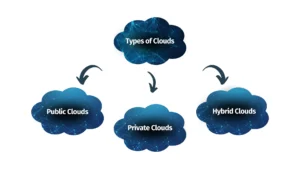Cloud computing has become an integral part of modern business and personal life. From small startups to large enterprises, cloud technology is being adopted at a rapid pace due to its efficiency, flexibility, and cost-saving benefits. But cloud computing is not just for businesses—individuals can also leverage it to streamline daily tasks and enhance productivity. In this article, we will explore the key benefits of cloud computing for both business and personal use.
1. What is Cloud Computing?
Before diving into the benefits, it’s important to understand what cloud computing is. At its core, cloud computing refers to the delivery of computing services—such as storage, processing power, and applications—over the internet. Instead of relying on local servers or personal devices to store and process data, users can access these services from remote servers hosted in data centers.
Cloud computing services can be categorized into several types, including:
- Infrastructure as a Service (IaaS): Provides virtualized computing resources such as virtual machines, storage, and networking.
- Platform as a Service (PaaS): Offers hardware and software tools for developing and deploying applications.
- Software as a Service (SaaS): Delivers software applications over the internet, accessible through web browsers (e.g., Google Workspace, Microsoft Office 365).
Now, let’s explore the key benefits of cloud computing for both business and personal life.
2. Cost Efficiency and Savings
One of the most compelling reasons for businesses and individuals to embrace cloud computing is its potential for significant cost savings.
For Businesses
- Reduced Infrastructure Costs: Cloud services eliminate the need for expensive hardware and data centers. Instead of investing in and maintaining physical servers, businesses can pay for cloud services on a subscription basis. This leads to a reduction in upfront capital costs.
- Scalability and Flexibility: With cloud computing, businesses only pay for the resources they use. If the business experiences growth and needs more computing power or storage, it can scale up its usage. Conversely, if usage drops, the business can scale down. This flexibility helps businesses avoid unnecessary expenses.
For Individuals
- Affordable Storage Solutions: Cloud services offer affordable storage options, allowing individuals to store their data, photos, videos, and documents without investing in physical storage devices like external hard drives.
- Subscription-Based Services: Many cloud services, such as cloud-based software (e.g., Google Docs, Dropbox), are available for a low monthly or annual fee, providing access to advanced tools and services that may have been too expensive to purchase outright.
By switching to the cloud, both businesses and individuals can reduce costs and take advantage of more efficient and flexible solutions.
3. Accessibility and Convenience
Cloud computing offers unparalleled convenience in terms of accessibility. Whether you’re running a business or managing personal tasks, the cloud makes it easier to access your data and applications from anywhere.
For Businesses
- Remote Work and Collaboration: Cloud computing enables employees to work remotely, collaborate on projects, and access business resources from any location. Tools like Google Workspace, Microsoft Office 365, and Slack facilitate seamless communication and collaboration among teams.
- Global Access to Data: Cloud-based systems store data on remote servers, which can be accessed from virtually any internet-enabled device, ensuring that business operations continue smoothly, regardless of geographical location.
For Individuals
- Access from Multiple Devices: Cloud computing allows you to access your files, photos, and applications from various devices, such as smartphones, tablets, laptops, or desktop computers. Whether you’re at home, at work, or on the go, your data is always within reach.
- No Need for Physical Storage: With cloud services like Google Drive, iCloud, and Dropbox, you can store all your personal data in one place and access it anytime. Gone are the days of worrying about running out of storage on your phone or computer.
The ability to access your data and services from any device at any time enhances both productivity and convenience.
4. Enhanced Security
Data security is a critical concern for businesses and individuals alike. While no system can guarantee 100% protection, cloud computing offers enhanced security measures that can help safeguard sensitive data.
For Businesses
- Data Encryption: Cloud providers often use advanced encryption techniques to protect data in transit and at rest. This ensures that even if data is intercepted, it remains unreadable without the proper decryption key.
- Automated Backups: Many cloud services include automatic data backups, which can protect critical business information from accidental deletion or corruption.
- Access Control: Cloud-based systems offer sophisticated user access controls, enabling businesses to restrict access to sensitive data based on roles and responsibilities.
For Individuals
- Data Protection: Cloud services often come with robust security measures, including two-factor authentication (2FA) and strong password requirements, to prevent unauthorized access to personal data.
- Backup and Recovery: Personal data stored in the cloud can be backed up regularly, ensuring that if something goes wrong with your device (e.g., loss or damage), your data is safe and can be easily restored.
For both business and personal use, the cloud offers a higher level of security than traditional physical storage methods, such as hard drives or external storage devices.
5. Increased Collaboration and Productivity
Cloud computing fosters collaboration and productivity, especially in business settings, by making it easier to work together on projects and share resources.
For Businesses
- Real-Time Collaboration: Cloud-based tools like Google Docs and Microsoft 365 enable real-time collaboration on documents, spreadsheets, and presentations. Multiple employees can work on the same document simultaneously, making changes that are instantly visible to others. This enhances productivity and streamlines teamwork.
- Project Management: Cloud-based project management tools, such as Trello, Asana, and Basecamp, allow teams to organize tasks, track progress, and communicate more effectively. These tools centralize project details and make collaboration more efficient.
For Individuals
- Personal Organization: Cloud apps like Evernote or Google Keep enable individuals to manage to-do lists, notes, and reminders. You can access these personal organization tools from any device, helping you stay on top of tasks and deadlines.
- Document Sharing: Cloud storage services allow individuals to share large files (photos, videos, documents) with others without needing to worry about file size limitations or email restrictions. This is especially useful for sharing personal content, such as family photos or creative projects.
Cloud computing simplifies collaboration, both in business and personal settings, and enables individuals and teams to work more efficiently.
6. Automatic Software Updates
With cloud computing, software updates are handled automatically by the cloud service provider. This ensures that businesses and individuals always have access to the latest features and security patches without needing to manually install updates.
For Businesses
- No Maintenance Hassles: In traditional IT systems, businesses often had to worry about managing software updates and patches, which could be time-consuming and disruptive. With cloud-based solutions, the provider takes care of updates, ensuring that systems are always up-to-date with the latest security features and improvements.
- Reduced IT Costs: Since cloud providers handle software maintenance and upgrades, businesses can reduce their reliance on in-house IT staff, leading to cost savings.
For Individuals
- Up-to-Date Applications: Individuals no longer need to manually update software or worry about compatibility issues. Cloud services automatically ensure that you’re using the latest version of an app or service, so you can enjoy new features without hassle.
Automatic updates eliminate the need for manual intervention, ensuring that users are always using the latest and most secure versions of their software.
7. Environmental Impact
As sustainability becomes a growing concern for both businesses and individuals, cloud computing offers an eco-friendly alternative to traditional IT infrastructure.
For Businesses
- Reduced Energy Consumption: By using cloud-based services, businesses can reduce their carbon footprint by eliminating the need for physical data centers and minimizing energy consumption. Cloud providers typically operate large, efficient data centers that optimize energy usage.
- Resource Efficiency: Cloud computing allows businesses to use resources more efficiently, scaling up or down based on demand. This helps reduce waste and unnecessary resource consumption.
For Individuals
- Lower Carbon Footprint: By relying on cloud services rather than storing data on personal devices, individuals can contribute to reducing electronic waste and lower their environmental impact.
Cloud computing supports sustainability by reducing energy consumption and encouraging resource efficiency.
Conclusion
Cloud computing offers a wealth of benefits for both businesses and individuals. From cost savings and flexibility to enhanced security and improved productivity, cloud technology has revolutionized the way we work and live. For businesses, it provides scalable solutions that support remote work, collaboration, and data protection. For individuals, it offers convenience, cost-effective storage, and seamless access to personal data across devices.
As cloud computing continues to evolve, its potential to transform business operations and daily life will only grow. Whether you’re looking to streamline your business processes or organize your personal files more efficiently, the cloud provides the tools to help you succeed in the digital age.