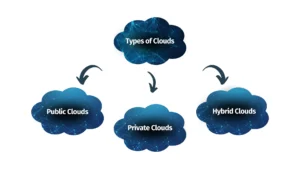In today’s rapidly evolving business landscape, organizations must be prepared for unexpected events such as natural disasters, cyberattacks, or system failures. These disruptions can halt operations, cause significant financial losses, and damage a company’s reputation. This is where disaster recovery (DR) and business continuity (BC) strategies play a vital role. Cloud computing, with its flexibility, scalability, and resilience, has become an essential tool for businesses seeking to safeguard their operations against disruptions.
In this article, we will explore how cloud computing can assist in disaster recovery and business continuity, and why it has become a cornerstone for modern enterprises’ risk management strategies.
Understanding Disaster Recovery and Business Continuity
Before diving into the ways in which cloud computing can help, it’s important to understand the key concepts of disaster recovery and business continuity:
Disaster Recovery (DR)
Disaster recovery refers to the process of restoring critical IT systems and data after an unforeseen disruption. The objective of DR is to minimize downtime, reduce data loss, and ensure that business operations can resume as quickly as possible after an incident.
Business Continuity (BC)
Business continuity, on the other hand, refers to a broader strategy that ensures a company can continue its essential operations even during a crisis. While DR focuses on recovering IT infrastructure and data, BC encompasses the entire organization, including operations, personnel, communications, and customer service.
Together, DR and BC strategies ensure that businesses can withstand and recover from disruptions, ensuring minimal downtime and financial impact.
How Cloud Computing Enhances Disaster Recovery
Cloud computing offers several advantages that can significantly improve disaster recovery processes. The following are some of the key ways cloud computing can support disaster recovery efforts:
1. Data Redundancy and Backup
Cloud providers typically offer automated backup solutions that replicate data across multiple servers or geographic locations. This redundancy ensures that data is stored securely and can be recovered quickly in the event of a disaster.
How it Helps:
- Remote Backup: Cloud storage allows businesses to back up their data to off-site locations, reducing the risk of data loss due to on-premises issues like fires, floods, or hardware failure.
- Automatic Backups: Many cloud services offer automatic backup schedules, so businesses don’t need to worry about manually managing backups, ensuring that data is regularly updated and safe.
Example:
A small business using cloud storage for customer databases and financial records can quickly restore those files from the cloud if their local systems crash due to hardware failure or cyberattack.
2. Geographical Redundancy
Cloud providers typically use multiple data centers spread across different geographic locations. In case of a regional disaster (e.g., a hurricane or earthquake), the cloud infrastructure can reroute traffic and services to unaffected data centers, ensuring that business operations continue with minimal disruption.
How it Helps:
- Business Continuity: Geographic redundancy allows for seamless data recovery and service availability, even if one data center is impacted by a disaster.
- Failover Mechanism: In the event of a failure in one region, cloud platforms can automatically failover to a secondary site without human intervention, ensuring that services remain available.
Example:
If a cloud provider’s data center in New York is affected by a natural disaster, a business can rely on the backup data stored in a different data center, say in California, ensuring uninterrupted service to customers.
3. Scalability and Flexibility
Cloud computing offers unparalleled scalability, allowing businesses to scale their resources up or down based on demand. During a disaster recovery scenario, this flexibility is essential in ensuring that IT resources are quickly allocated to meet recovery needs.
How it Helps:
- Elastic Infrastructure: Cloud services allow businesses to instantly add storage, computing power, or bandwidth to accommodate the increased demand during a recovery situation.
- Cost-Effective: Instead of maintaining costly on-premises infrastructure for disaster recovery, businesses can leverage the cloud’s pay-as-you-go model, reducing overall costs.
Example:
If a company’s website crashes due to a sudden surge in traffic following a cyberattack, they can immediately increase server capacity in the cloud to handle the surge and maintain service availability until the issue is resolved.
4. Rapid Recovery and Minimizing Downtime
Traditional disaster recovery solutions often require lengthy recovery times due to the manual processes involved in restoring systems and data. Cloud computing, however, provides a faster and more efficient way to recover systems, data, and applications.
How it Helps:
- Instant Recovery: Cloud-based disaster recovery solutions allow for near-instant failover to backup systems, meaning businesses can minimize downtime and continue operating with minimal disruption.
- Automation: Many cloud-based DR services come with automated processes that trigger recovery actions, reducing human error and accelerating recovery times.
Example:
A financial services firm using a cloud-based disaster recovery solution could restore their critical trading systems in minutes after a failure, allowing them to resume operations quickly, rather than waiting hours or even days for recovery.
How Cloud Computing Supports Business Continuity
Business continuity involves much more than just disaster recovery—it also includes maintaining the flow of essential business functions during and after a crisis. Cloud computing helps businesses maintain continuity in several ways:
1. Remote Workforce Enablement
Cloud platforms enable businesses to support a remote workforce, which is crucial during emergencies such as pandemics, natural disasters, or other events that prevent employees from working at their usual locations.
How it Helps:
- Access Anywhere: Cloud-based applications, collaboration tools, and communication platforms allow employees to access work-related data and software from any location with an internet connection.
- Collaboration: Cloud-based productivity tools like Microsoft 365, Google Workspace, and project management software ensure that teams can continue collaborating seamlessly, regardless of location.
Example:
During the COVID-19 pandemic, many businesses transitioned to remote work using cloud-based tools. Employees could access documents, conduct meetings, and work on projects without being physically present at the office, ensuring business continuity.
2. Business Process Continuity
Cloud computing supports the continuation of essential business processes by enabling companies to run mission-critical applications in the cloud. These applications may include financial systems, CRM (Customer Relationship Management) systems, and supply chain management software.
How it Helps:
- Cloud-Based Applications: Instead of relying on on-premises systems, businesses can run essential applications from the cloud, ensuring that critical business functions continue even during a disruption.
- Continuous Availability: With cloud platforms offering high availability and uptime guarantees, businesses can ensure their systems are always accessible to customers, employees, and partners.
Example:
An e-commerce business can run its entire sales platform in the cloud, ensuring that customers can still place orders, make payments, and track shipments even during an IT crisis.
3. Disaster Recovery as a Service (DRaaS)
Cloud computing also offers Disaster Recovery as a Service (DRaaS), a cloud-based solution that replicates your IT infrastructure and data to the cloud. In the event of an outage, the cloud environment takes over, and operations can continue from there.
How it Helps:
- End-to-End Solutions: DRaaS providers offer complete disaster recovery solutions, including data replication, failover, and failback, without the need for businesses to maintain their own secondary data center.
- Reduced Complexity: DRaaS eliminates the complexity and cost of traditional disaster recovery setups, such as maintaining duplicate hardware and data centers.
Example:
A healthcare provider may use DRaaS to replicate patient records and medical systems to the cloud, ensuring that critical patient data is accessible even during power outages or hardware failures in their primary systems.
4. Automatic Software Updates and Patches
Cloud providers are responsible for maintaining and updating the underlying infrastructure, which includes applying security patches and software updates. This ensures that businesses can stay up-to-date with the latest security measures and minimize the risk of security breaches during disasters.
How it Helps:
- Reduced Vulnerabilities: Automatic updates reduce the chances of security vulnerabilities going unnoticed, which could otherwise be exploited by cybercriminals during a crisis.
- Continuity of Security: Cloud providers use advanced security protocols and encryption to protect business data, ensuring that it is secure and accessible during a disaster.
Example:
A business that relies on cloud-based CRM software for managing customer relationships will benefit from automatic updates and security patches, which ensures the system remains secure even during a cyberattack.
Conclusion
Cloud computing plays an essential role in both disaster recovery and business continuity strategies, offering businesses the tools they need to quickly recover from disruptions and ensure ongoing operations. From ensuring data redundancy and rapid recovery to enabling a remote workforce and supporting critical business functions, the benefits of cloud computing are clear. By leveraging cloud services, businesses can not only minimize downtime but also build resilience against future challenges.
As the digital landscape continues to evolve, integrating cloud solutions into your disaster recovery and business continuity plans will be crucial to staying competitive, resilient, and secure in an increasingly unpredictable world. Whether through scalable resources, geographical redundancy, or simplified management, cloud computing is empowering businesses to safeguard their operations and ensure continuity, no matter what disruptions may arise.