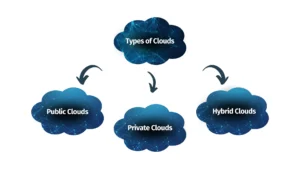In today’s digital era, where remote work and virtual collaboration have become the norm for many businesses, cloud computing has emerged as a transformative tool for enhancing team collaboration and productivity. As remote teams become more prevalent across industries, companies are increasingly relying on cloud-based solutions to connect employees, streamline workflows, and improve efficiency. The cloud provides a range of services and tools that enable seamless communication, data sharing, real-time collaboration, and task management—regardless of physical location.
This article delves into how cloud computing improves collaboration and productivity for remote teams, exploring its impact on teamwork, efficiency, and communication. By understanding the capabilities and benefits of cloud technology, remote teams can harness its power to drive better outcomes and increase organizational success.
The Power of Cloud Computing for Remote Teams
1. Real-Time Collaboration on Shared Documents
One of the most significant advantages of cloud computing is its ability to enable real-time collaboration on shared documents and files. Traditional file-sharing methods, such as emailing attachments, can be cumbersome and lead to version control issues. With cloud-based tools like Google Drive, Microsoft OneDrive, and Dropbox, remote teams can collaborate on the same document simultaneously, ensuring everyone is working with the most up-to-date version.
For example, with cloud-based word processing software like Google Docs, multiple team members can edit a document at the same time, making real-time changes and providing feedback instantly. This eliminates the confusion associated with tracking document versions, streamlines the editing process, and fosters more efficient collaboration among team members.
Moreover, the cloud enables employees to access these shared documents from any device with an internet connection, providing flexibility and reducing bottlenecks associated with working remotely.
2. Centralized Data Storage and Easy Access
In a remote work environment, easy access to information and resources is essential. Cloud computing allows organizations to store large volumes of data securely in centralized cloud storage. By using cloud-based systems, remote teams can quickly retrieve documents, reports, databases, and other critical business resources from anywhere in the world.
This centralization of data ensures that every team member has access to the same resources, reducing the risk of miscommunication or working with outdated information. Teams no longer need to rely on personal drives or local servers, which may have limitations on access or sharing. Instead, cloud solutions offer secure, scalable, and reliable storage with the ability to share documents with specific team members, clients, or stakeholders.
For instance, cloud-based platforms like Box or SharePoint provide powerful document management capabilities, where teams can not only store and share files but also organize them into folders and categories for easy retrieval.
3. Seamless Communication through Cloud-Based Tools
Effective communication is the backbone of successful remote teams. Cloud computing improves communication by integrating various collaboration tools that help team members stay connected regardless of time zone or location. Cloud-based communication platforms like Slack, Microsoft Teams, and Zoom facilitate real-time conversations, video conferencing, instant messaging, and file sharing—all in one integrated environment.
These platforms enable remote workers to maintain continuous communication, reducing the feeling of isolation and fostering a sense of belonging within the team. Furthermore, these tools provide features such as chat channels, direct messaging, and video calls, making it easier for teams to engage in productive conversations, brainstorm ideas, and resolve issues efficiently.
The cloud also enhances team collaboration by allowing team members to schedule meetings, share calendar events, and integrate various apps that support work processes. For example, team members can use Google Calendar or Outlook to schedule meetings and share updates, ensuring everyone stays aligned on important tasks and timelines.
4. Task and Project Management Made Easy
Cloud-based project management tools help remote teams stay organized and on track with their tasks, regardless of geographical locations. These platforms provide features such as task tracking, project timelines, milestone tracking, and collaboration features to keep everyone on the same page.
Applications like Trello, Asana, and Monday.com allow remote teams to create and assign tasks, set deadlines, and monitor progress in real time. Team members can comment, upload files, and attach relevant documents to specific tasks, ensuring that everyone has access to the same information.
Cloud-based project management tools also provide visibility into the progress of a project, allowing managers to track deadlines, allocate resources, and adjust workloads if needed. This transparency helps remote teams collaborate more effectively and maintain accountability.
5. Enhanced Security and Data Protection
One of the major concerns for organizations adopting remote work practices is the security of sensitive information. Cloud computing solutions offer robust security features that protect data from cyber threats, unauthorized access, and data breaches.
Cloud providers like Amazon Web Services (AWS), Microsoft Azure, and Google Cloud Platform invest heavily in data encryption, multi-factor authentication, and other security measures to ensure that team communications and documents are secure. By leveraging cloud-based tools with these advanced security features, remote teams can confidently share sensitive data, such as financial reports, contracts, and personal information, without worrying about potential breaches.
Furthermore, cloud platforms provide automatic backups and data recovery options. If a device is lost or a team member’s local storage is corrupted, the team’s work is still safe in the cloud, reducing the risk of losing important data.
6. Scalability to Meet Growing Team Needs
As organizations scale, the need for a more robust infrastructure increases. Cloud computing provides scalability, allowing businesses to adjust their resources and services according to their needs. Whether adding new users to the system, increasing storage capacity, or upgrading services, cloud computing makes it easy to expand and adapt.
For remote teams, this scalability is essential, especially as businesses grow and add new employees or expand into new markets. With cloud services, teams can quickly integrate new members, providing them with access to necessary tools and resources. Cloud computing allows businesses to keep up with increasing demand and supports a more flexible, efficient workflow.
Additionally, cloud computing offers pay-as-you-go models, which means organizations only pay for the services they use, allowing for cost efficiency while scaling up operations.
7. Automatic Software Updates and Maintenance
Keeping software up-to-date is a critical component of any business operation. With traditional software, companies must manually install updates, patches, and security fixes, which can lead to inconsistencies and delays. However, with cloud computing, software updates and maintenance are handled automatically by cloud service providers.
This ensures that remote teams are always using the latest version of software, with access to the newest features and security improvements. Whether it’s office productivity tools, project management software, or communication apps, cloud-based services continuously update their systems, ensuring that remote teams can work without the worry of software compatibility or outdated features.
8. Cost-Effective Solutions
In addition to increasing productivity and improving collaboration, cloud computing can also lead to significant cost savings for remote teams and organizations. Traditional IT infrastructure often requires significant investments in hardware, software, and maintenance. With cloud computing, businesses can reduce these costs by subscribing to cloud-based services, which provide on-demand access to necessary tools without the need for large upfront investments.
For remote teams, this cost-effectiveness is particularly important, as they do not need to invest in dedicated office infrastructure or hardware. Cloud-based applications and storage allow companies to provide their teams with the tools they need without the overhead costs associated with physical infrastructure.
Conclusion
Cloud computing is a powerful tool for enhancing collaboration, communication, and productivity among remote teams. By providing real-time collaboration on shared documents, centralized data storage, seamless communication, and powerful project management tools, cloud computing ensures that remote teams stay connected, organized, and efficient. Furthermore, cloud-based solutions offer increased security, scalability, and cost-effectiveness, making them an essential resource for businesses navigating the complexities of remote work.
As remote work continues to grow in popularity and becomes more integrated into modern business operations, the role of cloud computing in supporting productivity and collaboration will only become more significant. By embracing cloud technology, organizations can create a more flexible, collaborative, and efficient work environment that empowers remote teams to succeed and thrive, no matter where they are located.