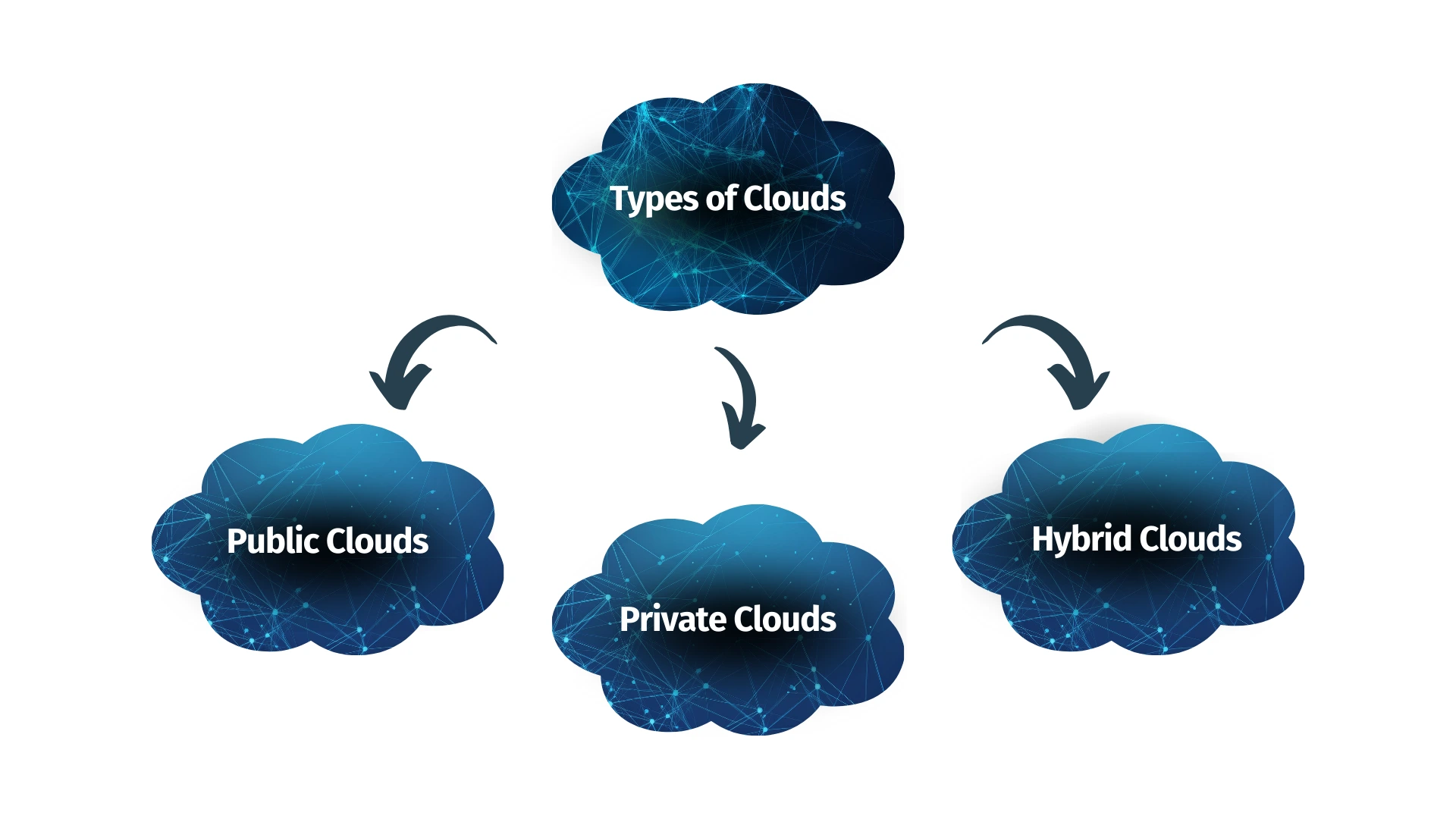Cloud computing has fundamentally transformed the way businesses and individuals access and store data, enabling greater flexibility, scalability, and cost efficiency. With cloud services, you can access powerful computing resources and tools over the internet, rather than relying on physical hardware. Whether you are an individual user looking for personal cloud storage or a business seeking robust IT infrastructure, the cloud offers a wide variety of services tailored to different needs.
However, with so many cloud options available, it can be challenging to know which type of cloud service is right for you. In this article, we will explore the three main types of cloud services—Infrastructure as a Service (IaaS), Platform as a Service (PaaS), and Software as a Service (SaaS)—and provide insights to help you choose the one that best suits your needs.
Types of Cloud Services
1. Infrastructure as a Service (IaaS)
What is IaaS?
Infrastructure as a Service (IaaS) is a type of cloud computing service that provides virtualized computing resources over the internet. With IaaS, you can access and manage virtual machines, storage, networking, and other computing resources without needing to own or maintain physical hardware. Essentially, IaaS delivers the foundational infrastructure that businesses need to build and manage their applications.
Key Features of IaaS:
- Scalable resources: You can scale computing resources (e.g., storage, servers) up or down based on your needs, making it a cost-efficient option for businesses with fluctuating workloads.
- Flexibility: IaaS allows users to install, configure, and manage any software or operating system they choose, providing a high level of customization.
- Pay-as-you-go pricing: With IaaS, you only pay for the resources you use, which makes it a cost-effective solution for businesses that don’t want to invest in and maintain physical hardware.
Popular IaaS Providers:
- Amazon Web Services (AWS)
- Microsoft Azure
- Google Cloud Platform (GCP)
When Should You Use IaaS? IaaS is best suited for businesses that require extensive control over their infrastructure and need the flexibility to configure and manage their own virtualized resources. It’s ideal for companies with large-scale computing needs, such as hosting websites, managing databases, and running big data analytics. IaaS also works well for businesses that are transitioning to the cloud but still need to support legacy systems and custom applications.
2. Platform as a Service (PaaS)
What is PaaS?
Platform as a Service (PaaS) is a cloud service that provides a platform allowing developers to build, deploy, and manage applications without dealing with the complexities of managing the underlying infrastructure. PaaS takes care of the infrastructure (servers, storage, networking) and provides a set of tools and services to help developers create software applications more efficiently. Essentially, PaaS abstracts the infrastructure layer and offers an environment where developers can focus on coding and app functionality.
Key Features of PaaS:
- Simplified development process: PaaS platforms offer pre-configured software development tools, databases, middleware, and other services, which streamline the development process.
- Automatic scalability: PaaS platforms automatically scale based on demand, which makes it easy to handle large volumes of traffic without manual intervention.
- Built-in tools and integrations: Most PaaS solutions offer a variety of built-in tools for testing, development, version control, and deployment, helping developers accelerate the application lifecycle.
Popular PaaS Providers:
- Google App Engine
- Heroku
- Microsoft Azure App Service
- Red Hat OpenShift
When Should You Use PaaS? PaaS is ideal for developers who want to build and deploy applications quickly without worrying about managing the underlying hardware or software infrastructure. It’s especially useful for businesses that focus on application development and need an easy way to scale their applications as demand grows. If your goal is to streamline the development process, automate deployment, and minimize the overhead of managing infrastructure, PaaS is an excellent choice.
3. Software as a Service (SaaS)
What is SaaS?
Software as a Service (SaaS) delivers fully managed software applications over the internet, eliminating the need for users to install or maintain software on their devices or servers. SaaS applications are hosted and managed by third-party providers, who handle software updates, security, and infrastructure. Users can access SaaS applications via a web browser or mobile app, usually through a subscription model.
Key Features of SaaS:
- Accessibility: SaaS applications are accessible from any device with an internet connection, providing flexibility and remote access.
- Automatic updates and maintenance: SaaS providers handle software updates and maintenance, meaning users always have access to the latest features and security patches.
- Subscription-based pricing: Most SaaS providers offer subscription pricing, making it easy for businesses to predict costs while avoiding large upfront investments in software and hardware.
Popular SaaS Providers:
- Google Workspace (formerly G Suite)
- Microsoft 365
- Salesforce
- Dropbox
- Zoom
When Should You Use SaaS? SaaS is ideal for businesses or individuals who need ready-to-use software applications without the hassle of managing infrastructure or software updates. It’s particularly useful for businesses looking for collaboration tools (e.g., email, file storage), customer relationship management (CRM) systems, or enterprise resource planning (ERP) solutions. If your focus is on accessing user-friendly software without the need for customization or maintenance, SaaS is the most convenient and cost-effective option.
Choosing the Right Cloud Service for You
Selecting the right cloud service depends on your specific needs and goals. Below, we will summarize the ideal scenarios for using each of the three cloud service models:
1. When to Choose IaaS
- Customizability: You need full control over your infrastructure and want to manage servers, storage, and networking.
- Large-scale computing: You require significant computing power and need to run workloads such as big data analytics, databases, or hosting large websites.
- Flexibility: You need the flexibility to install and run a wide variety of software or applications.
- Cost efficiency: You want to avoid purchasing physical hardware and prefer a pay-as-you-go model that adjusts based on usage.
2. When to Choose PaaS
- Application development: You are a developer who needs an easy-to-use platform to build, deploy, and manage applications.
- Rapid deployment: You want to build and deploy applications quickly with minimal infrastructure management.
- Automatic scaling: You need a platform that can automatically scale based on demand to handle varying levels of traffic.
- Focus on software, not infrastructure: You want to focus on writing code and developing applications without worrying about hardware, servers, or networking.
3. When to Choose SaaS
- Out-of-the-box software: You need ready-to-use software applications that are fully managed and require minimal setup.
- Collaboration tools: You need tools like email, document storage, and communication platforms that are accessible from anywhere.
- No maintenance burden: You want a solution where the provider handles updates, security, and maintenance.
- Budget-friendly: You want predictable costs and are comfortable with subscription pricing for access to software without upfront investments.
Conclusion
The cloud has revolutionized the way businesses and individuals access computing resources, but choosing the right cloud service model can be a daunting task. IaaS, PaaS, and SaaS each offer unique advantages depending on your specific needs.
- IaaS is ideal for businesses needing control over their infrastructure, large-scale computing, and flexible resource management.
- PaaS is perfect for developers who want to focus on application development without dealing with the underlying infrastructure.
- SaaS is the best choice for individuals and businesses seeking ready-to-use software applications with minimal setup and maintenance.